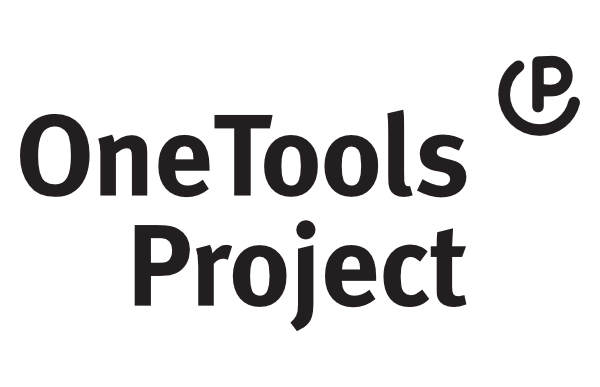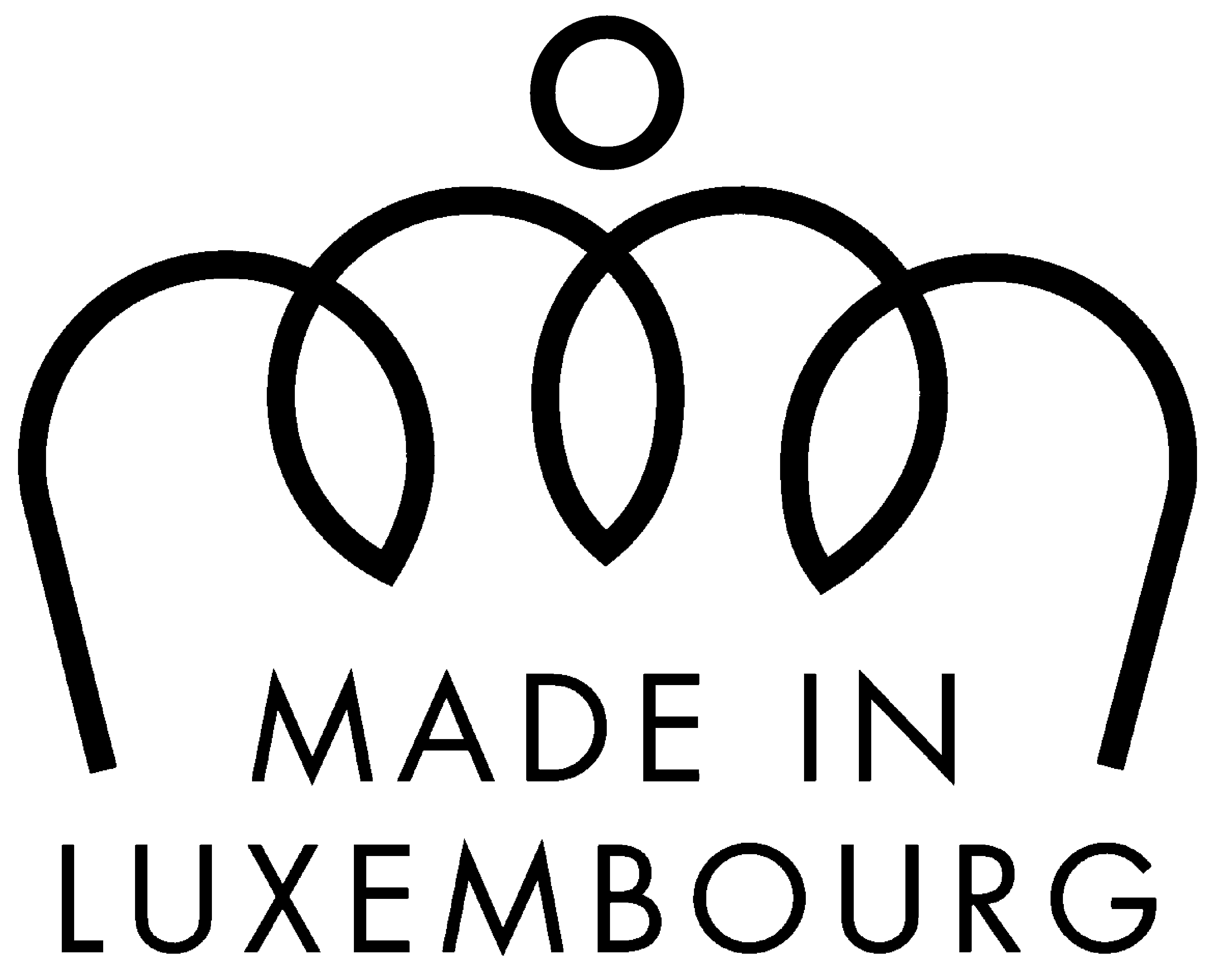Migration of 3D models
3D models in FM
The use of 3D models for building management offers many advantages for the facility management. However, it also comes with some challenges.
One of them is the migration of models and elements to the latest versions of CAD software.
Every year, new versions of the various programs are released and manufacturers have different approaches to ensure compatibility with elements from older versions.

ArchiCAD
Today we would like to tell you about a migration of an ArchiCAD model that still contained elements from version 11 (year of publication 2007). The model was migrated to ArchiCAD 27.
Since there are 16 years between the versions, it is not surprising that the whole thing was rather “interesting“.
ArchiCAD offers the possibility to save elements with the model, as an archive file, in order to display them in newer versions. There are also migration libraries. These include the libraries of the older versions. However, these do not go back to version 11.
At first glance, you might think that you don’t have to worry about migration, since all elements are kept, but if you maintain the models during operations of the building and also want to include all construction measures in the model, there are some limitations. One of them is the speed of loading the models. The more “old” elements there are in a model, the more libraries have to be loaded and the longer it takes.
There are also differences in the properties of the elements between the versions. So in order to use the new features and the elements effectively, it is important to migrate the elements to the latest versions.
The migration
Actually, one would think that it is quite simple. You select the old elements, go to the library, select the new, suitable element there and tell ArchiCAD that this element should now be used instead of the old one and all settings such as size, materials etc. are transferred. Yes, that is what one would wish for. Unfortunately, this is not the case.
There are many points to take into account in order to transfer the properties correctly. In some cases, you have to make a note of the information from the old element and then manually assign it to the new element.
Ideally, you should already pay attention to some points when creating and placing the elements, which will make the migration much easier later on.
Conclusion
The good news is that it is possible to migrate from version 11 to version 27.
However, we advise you not to wait so long and, when switching from one version to another, to take the time to migrate your models including the elements so that the latest objects are always used.
If you do this regularly, the effort is manageable. However, if you skip several versions, the whole thing can become “interesting“, as in our example.
After the successful migration, the model can be syncronised between ArchiCAD 27 and the latest version BuildingOne 16.
If you have any questions in this regard or would like our support, we will of course be happy to help you with advice and assistance.